Today, on 23 Things.... online games and games in the library!
Now, at my library, we discourage all games that are not already on the computer (Free Cell, Solitaire, etc). Games, streaming video, music, and the like have a tendency to slow down our computer system (Internet) across the county. So, online games don't have a place in my current library.
However, I looked into the Massive Multiplayer Online Role Playing Game (MMORPG) known as Puzzle Pirates. The game comes with tutorials, but it was pretty easy for me to pick up how to do things without reading. This free online game allows users to sail the high seas aboard a pirate ship, playing puzzles in the place of real pirating tasks on ship. I played through a few duty tasks (bilging, carpentry, and sailing) and I have to admit, it was really entertaining!
The game also allows for interactive collaboration among players. A player can converse and play against other players. According to the wiki for the game, there have even been individuals who have met on the game and married in real life! I tried several times to speak to my fellow pirates(not with the intention of marriage, mind you), but no one felt inclined to reply. Additionally, I approached a lad with the intent of speaking to him and an option appeared to make him "me hearty!" I can only imagine that that is pirate-speak for boyfriend or the like, but I didn't go there.
It took me a while (probably ten minute or so) before I realized how to converse with other members. A player must click on the circle around the player he or she wants to speak with and enter his or her words into a chat applet at the bottom of the game. I'm probably just tired (re: dumb) and didn't notice that the chat function was there.
Anyhow, it was an interesting foray into the MMORPG world. Although I do not have time for games or anything really, I added the game to my favorites list. The puzzle games were fun and I'd like to play them again some time.
Wednesday, September 30
Monday, September 28
23 Things: Thing 14
It's a bird! It's a plane! It's LibraryThing!!
So, what is LibraryThing? It is a site that lets users create online catalogs of their own collections as well as browse the online collections of others. I've played around on LibraryThing before, but today I made an account. I don't have a large collection of books I own, but I have read a lot of books. Additionally, I love books and would like to own more. But I often have trouble keeping track of which books I own and which books I completely love. I think LibraryThing will allow me to find a more diverse selection of books and perhaps find books that I will greatly enjoy. I've been told that I'm a book snob, which is probably true as I have a hard time finding books that I completely adore. And once I find a book that I adore, I have the urge to shout its greatness from every rooftop. It looks like LibraryThing will give me an outlet to do just that without annoying everyone around me.
I toyed with a slightly similar yet inferior (in my opinion) service called Shelfari. My account there has languished and is not up to date. I hope that doesn't happen with LibraryThing.
So, what is LibraryThing? It is a site that lets users create online catalogs of their own collections as well as browse the online collections of others. I've played around on LibraryThing before, but today I made an account. I don't have a large collection of books I own, but I have read a lot of books. Additionally, I love books and would like to own more. But I often have trouble keeping track of which books I own and which books I completely love. I think LibraryThing will allow me to find a more diverse selection of books and perhaps find books that I will greatly enjoy. I've been told that I'm a book snob, which is probably true as I have a hard time finding books that I completely adore. And once I find a book that I adore, I have the urge to shout its greatness from every rooftop. It looks like LibraryThing will give me an outlet to do just that without annoying everyone around me.
I toyed with a slightly similar yet inferior (in my opinion) service called Shelfari. My account there has languished and is not up to date. I hope that doesn't happen with LibraryThing.
23 Things: Thing 13
The summer I lived in Plano, I customized an iGoogle home page and used it all the time. Well, it was my home page, so I saw it every time I used the internet. After I moved back, I didn't really use the iGoogle page that much. However, it is still active. I logged in, tweaked a few things, and ta-da! Back in business.
iGoogle is an online productivity tool aimed at, well, increasing productivity. As a home page, it can be customized to include all kinds of things. For example, my page has my Google Reader RSS feed, weather updates, CNN.com news stories, and the like. And I can access my Google home page from anywhere. I don't know that I will make the customized iGoogle my formal home page. I'm quite partial to starting the day with a healthy dose of CNN. However, I can see the usefulness because I can incorporate CNN into the home page and all the other information I find pertinent.
I looked into the calendar site 30 Boxes. I don't really care for online or computerized calendars. They're okay and probably work for some individuals, but I prefer a good ol' planner to map out my assignments and bill due dates. And most of the time, I don't even need the actual calendar because I remember dates pretty well. I may not know what exactly is due on October 13th, but I know that I have two small papers due on that date.
iGoogle is an online productivity tool aimed at, well, increasing productivity. As a home page, it can be customized to include all kinds of things. For example, my page has my Google Reader RSS feed, weather updates, CNN.com news stories, and the like. And I can access my Google home page from anywhere. I don't know that I will make the customized iGoogle my formal home page. I'm quite partial to starting the day with a healthy dose of CNN. However, I can see the usefulness because I can incorporate CNN into the home page and all the other information I find pertinent.
I looked into the calendar site 30 Boxes. I don't really care for online or computerized calendars. They're okay and probably work for some individuals, but I prefer a good ol' planner to map out my assignments and bill due dates. And most of the time, I don't even need the actual calendar because I remember dates pretty well. I may not know what exactly is due on October 13th, but I know that I have two small papers due on that date.
Sunday, September 27
23 Things: Thing 12
Before today, I had seen the option to share news items on news sites. I had seen links to Digg previously. But I didn't know exactly what Digg was or how it worked.
As it turns out, Digg is a social media site. The site allows users to select news items and vote for news items that they particularly enjoy or find important. The news items don't have to be actual news items; users can submit blog entries or items from entertainment and tabloid news/gossip sources. There are no editors involved, much like wikis (although wikis can be protected and used only by a select group). There are a number of these social media sites, including Newsvine and Reddit.
It is very easy to share a news item on Digg. I went to the NY Times website and clicked on the first article I saw. Once on the article's page, I chose the Share option and decided where I wanted to share the item.
Because I've not used these sites previously, I haven't read an item from the site. And currently, I am on the fence about whether these sites increase productivity or detract productivity. I'm leaning more towards the detracting side of the fence because there is so much that has been shared, making it easy for individuals to become distracted. I suppose if an individual had the time for browsing through a site like Digg, the serendipitous discovery offered by the site might be worthwhile. I can see the benefits of the technology behind Digg.
As it stands for me, I like the benefits offered by RSS readers more because I can choose what I want and not see anything I don't want. With Digg, I feel like I am overloaded with information. If I register or log in, I have the option of burying items that I think are inappropriate or irrelevant, but there is a lot that I would have to bury. Additionally, others have to also think what I've submitted is important for the item to stay popular. It's a huge popularity contest.
As it turns out, Digg is a social media site. The site allows users to select news items and vote for news items that they particularly enjoy or find important. The news items don't have to be actual news items; users can submit blog entries or items from entertainment and tabloid news/gossip sources. There are no editors involved, much like wikis (although wikis can be protected and used only by a select group). There are a number of these social media sites, including Newsvine and Reddit.
It is very easy to share a news item on Digg. I went to the NY Times website and clicked on the first article I saw. Once on the article's page, I chose the Share option and decided where I wanted to share the item.
Because I've not used these sites previously, I haven't read an item from the site. And currently, I am on the fence about whether these sites increase productivity or detract productivity. I'm leaning more towards the detracting side of the fence because there is so much that has been shared, making it easy for individuals to become distracted. I suppose if an individual had the time for browsing through a site like Digg, the serendipitous discovery offered by the site might be worthwhile. I can see the benefits of the technology behind Digg.
As it stands for me, I like the benefits offered by RSS readers more because I can choose what I want and not see anything I don't want. With Digg, I feel like I am overloaded with information. If I register or log in, I have the option of burying items that I think are inappropriate or irrelevant, but there is a lot that I would have to bury. Additionally, others have to also think what I've submitted is important for the item to stay popular. It's a huge popularity contest.
23 Things: Thing 11
Thing 11 called for me to explore the concept of tagging and Del.icio.us. Tagging is not some gang-related activity. Instead, tagging refers to organizing blog posts, pictures, websites, bookmarks, and the like through some kind of word or description that links the items together. I've started tagging or labeling (as Blogger calls it) my recent blog posts. I've also gone back and labeled many of my past posts, but there are still a lot that I need to label. I don't remember every blog post, so I have to re-read the post before choosing a label. I seriously recommend labeling your posts from the start. It helps link similar posts and makes your posts more organized.
Del.icio.us is a social bookmarking site, allowing users to pull up bookmarks and bookmark pages from any computer. Users can share their bookmarks with other users and view the bookmarks of other users as well. Some libraries, such as the Menasha Public Library in Wisconsin, use Del.icio.us as a tool to provide patrons with a centralized source of helpful websites. There are bookmarked sites for children, reference, etc.
I see social bookmarking sites being extremely beneficial for libraries to utilize as the Menasha Public Library has done. By providing the sources in a central location that can be accessed anywhere, patrons can quickly find information that may prove to be helpful to a particular information need. A library could really concentrate and providing a large number of reference links that users can access at home or without locating a reference librarian. I know that some individuals would rather find the answers themselves and only ask another person as a last resort (I do the same!). A site like Del.icio.us will allow those individuals to hopefully find what they need on their own.
Del.icio.us is a social bookmarking site, allowing users to pull up bookmarks and bookmark pages from any computer. Users can share their bookmarks with other users and view the bookmarks of other users as well. Some libraries, such as the Menasha Public Library in Wisconsin, use Del.icio.us as a tool to provide patrons with a centralized source of helpful websites. There are bookmarked sites for children, reference, etc.
I see social bookmarking sites being extremely beneficial for libraries to utilize as the Menasha Public Library has done. By providing the sources in a central location that can be accessed anywhere, patrons can quickly find information that may prove to be helpful to a particular information need. A library could really concentrate and providing a large number of reference links that users can access at home or without locating a reference librarian. I know that some individuals would rather find the answers themselves and only ask another person as a last resort (I do the same!). A site like Del.icio.us will allow those individuals to hopefully find what they need on their own.
23 Things: Thing 10
Wikis are becoming more and more prevalent in today's society. According to the ODLIS, a wiki is a web application that lets a variety of users contribute and edit information. The term "wiki" is a Hawaiian term meaning quick or informal.
Wikis allow for collaboration among individuals and stores the information in a central location. Wikis can be edited by anyone unless they are protected by a password. Wikipedia is perhaps the best known wiki in the world.
While Wikipedia often offers valuable information, there is some controversy about whether or not the information is reliable enough to use as a scholarly resource. I would not recommend using Wikipedia or citing Wikipedia in a paper because the information can be added and edited by anyone. There are arguments that all of this editing and updating only leaves the reliable information on Wikipedia. I'm not sure that is the case and I definitely would not use the site for a paper.
However, Wikipedia is now implementing a period of approval for each entry updated and/or edited. Changes will now go through "flagged revisions" and will be reviewed by an experienced volunteer Wikipedia editor before the public can see the change. This alteration in Wikipedia's set-up may give the website and information more respectability and ensure that the information is reliable and correct. I would still err on the side of caution and locate sources that have nothing to do with Wikipedia, though.
Wikis allow for collaboration among individuals and stores the information in a central location. Wikis can be edited by anyone unless they are protected by a password. Wikipedia is perhaps the best known wiki in the world.
While Wikipedia often offers valuable information, there is some controversy about whether or not the information is reliable enough to use as a scholarly resource. I would not recommend using Wikipedia or citing Wikipedia in a paper because the information can be added and edited by anyone. There are arguments that all of this editing and updating only leaves the reliable information on Wikipedia. I'm not sure that is the case and I definitely would not use the site for a paper.
However, Wikipedia is now implementing a period of approval for each entry updated and/or edited. Changes will now go through "flagged revisions" and will be reviewed by an experienced volunteer Wikipedia editor before the public can see the change. This alteration in Wikipedia's set-up may give the website and information more respectability and ensure that the information is reliable and correct. I would still err on the side of caution and locate sources that have nothing to do with Wikipedia, though.
Sunday, September 20
Legendary! Not according to the Emmys...
23 Things: Thing 9
Thing 9 is all about online collaboration tools. Of the two I could check out, I choose to create a document using GoogleDocs. I first chose a template of a 2009 calendar and updated (manipulated) it to suit my own needs. Then, I saved it as 2009-YA programming, which outlines the programming I've done and am doing for the VBPL teens this year. It is sort of a rough online calendar of the written (and more detailed) calendar I have in my notebook.
It was very easy to choose a template and update it. If I were to allow the ability to edit my document, other users could change and add things at will. One would definitely have to be careful to protect his or her document if he or she wanted it to remain unedited. Otherwise, they could return (I'm assuming) to a crazily altered version of their former document.
I may try to implement using this in a library setting at my library. A easily accessible calendar would let everyone know what is happening when and offer suggestions or comments ahead of time.
Also, I've decided that Google is planning to take over the world. They are acquiring everything and are permeating everything. It's either world domination or Google is the antiChrist. Only time will tell.
It was very easy to choose a template and update it. If I were to allow the ability to edit my document, other users could change and add things at will. One would definitely have to be careful to protect his or her document if he or she wanted it to remain unedited. Otherwise, they could return (I'm assuming) to a crazily altered version of their former document.
I may try to implement using this in a library setting at my library. A easily accessible calendar would let everyone know what is happening when and offer suggestions or comments ahead of time.
Also, I've decided that Google is planning to take over the world. They are acquiring everything and are permeating everything. It's either world domination or Google is the antiChrist. Only time will tell.
Friday, September 18
23 Things: Thing 8
Thing 8 asked me to share my images via Web 2.0 applications. I choose to use the Mosaic Maker application offered by Big Huge Labs. The Mosaic Maker application is extremely easy to use and even allows users to transfer images from Flickr or Facebook accounts. I used the images stored in one of my Facebook photo albums. These pictures are from my trip to Boston in the spring of 2007:

I cannot stress enough how easy the Mosaic Maker application is. I think, if possible, I will try to incorporate the application into a young adult program at my library. The program will allow the kids to become more aware of Web 2.0 tools and encourage creativity through those tools. If I don't use this application for a teen program, I can definitely use it to decorate the teen space in the new library or use the application to punch up posters and flyers. There are lots of other Web 2.0 tools out there for public use and I really have enjoyed all the ones I've tried so far in my 23 Things journey.

I cannot stress enough how easy the Mosaic Maker application is. I think, if possible, I will try to incorporate the application into a young adult program at my library. The program will allow the kids to become more aware of Web 2.0 tools and encourage creativity through those tools. If I don't use this application for a teen program, I can definitely use it to decorate the teen space in the new library or use the application to punch up posters and flyers. There are lots of other Web 2.0 tools out there for public use and I really have enjoyed all the ones I've tried so far in my 23 Things journey.
Sunday, September 13
23 Things: Thing 7
Thing 7 asks participants to explore Web 2.0 communications via email, instant messaging, text messaging, and web conferencing. My library does not utilize email to its full potential and still relies on snail-mailed overdues and phone calls for hold requests that have come in. I've entered new library card holder information and many of the individuals do not provide an email address when applying for a library card. Additionally, there are a lot of older patrons in our area that do not use a computer on a regular basis as well as a large population of patrons that depend upon the library for computer and Internet access.
Between the five library branches within the county, we do rely on instant messaging to interact back and forth. It works out relatively well if someone is at the desk in order to receive the message. Sometimes, it takes a while for a response which is not good if there is a question that must be answered quickly for a patron.
Personally, I think the online techniques of "Ask a Librarian" are really cool. I know that it can be done by email, by chat or instant message, and by text message. While I have never had the opportunity to utilize an online "Ask a Librarian" and am not certain that it would work well in the current library climate that I work in, I really wish that all libraries had the ability (capability) to offer this. I think it would save a lot of time if there was a reference librarian on staff dedicated to helping individuals via the medium they prefer.
I am currently not an active user of instant messaging or chat (with the exception of work). There was once a time when I used instant messaging and chat rooms a lot, but those days have passed. I suppose if the occasion arose that necessitated such a use, I would use them again. I do text message, but rather reluctantly. I wish that I didn't have to add text messaging to my cell phone plan, but, due to the increased use of text messaging by others, I do have a small text messaging plan and do text from time to time. I would rather an individual just call me and speak with me directly if at all possible. I'm just not a fan of typing on little keys.
Between the five library branches within the county, we do rely on instant messaging to interact back and forth. It works out relatively well if someone is at the desk in order to receive the message. Sometimes, it takes a while for a response which is not good if there is a question that must be answered quickly for a patron.
Personally, I think the online techniques of "Ask a Librarian" are really cool. I know that it can be done by email, by chat or instant message, and by text message. While I have never had the opportunity to utilize an online "Ask a Librarian" and am not certain that it would work well in the current library climate that I work in, I really wish that all libraries had the ability (capability) to offer this. I think it would save a lot of time if there was a reference librarian on staff dedicated to helping individuals via the medium they prefer.
I am currently not an active user of instant messaging or chat (with the exception of work). There was once a time when I used instant messaging and chat rooms a lot, but those days have passed. I suppose if the occasion arose that necessitated such a use, I would use them again. I do text message, but rather reluctantly. I wish that I didn't have to add text messaging to my cell phone plan, but, due to the increased use of text messaging by others, I do have a small text messaging plan and do text from time to time. I would rather an individual just call me and speak with me directly if at all possible. I'm just not a fan of typing on little keys.
23 Things: Thing 6
Today, I played around with two online image generators: Big Huge Labs and Image Chef.
With Big Huge Labs, I was able to create a trading card of myself. I didn't really know what kind of stats I should put on a trading card (never been much into trading cards except for The Little Mermaid cards I had waaaaaaaaay back in the day), so the card description is severely lacking.

With Image Chef, I was presented with a wide variety of things to do with images. I chose to do a Word Mosaic, something I think would make a cool decoration for the teen area of the library where I currently work. I chose some 23 Things relevant words.

Image generators like Word Mosaic @ Image Chef allow librarians and information professionals to try and use online applications to spice up advertisements and other flyers/hand-outs. I really think some of the applications at Image Chef would be put to good use in a teen library setting, either with decoration or as an activity or contest that the teens could enter utilizing the site.
With Big Huge Labs, I was able to create a trading card of myself. I didn't really know what kind of stats I should put on a trading card (never been much into trading cards except for The Little Mermaid cards I had waaaaaaaaay back in the day), so the card description is severely lacking.

With Image Chef, I was presented with a wide variety of things to do with images. I chose to do a Word Mosaic, something I think would make a cool decoration for the teen area of the library where I currently work. I chose some 23 Things relevant words.

Image generators like Word Mosaic @ Image Chef allow librarians and information professionals to try and use online applications to spice up advertisements and other flyers/hand-outs. I really think some of the applications at Image Chef would be put to good use in a teen library setting, either with decoration or as an activity or contest that the teens could enter utilizing the site.
Tuesday, September 8
23 Things: Thing 5
Thing 5 asked me to further explore Flickr, more specifically at applications that allow users to create mash-ups using Flickr images. I chose to spell with Flickr. The application asked me to enter in a word and, in turn, the application searched through Flickr and found images to match each individual letter.






I chose the word Boston, for obvious reasons (to those who know me). What is even cooler (if that is possible) is that a person can choose the particular image he or she likes best. For example, if a person didn't like the B, he or she could click on the letter and another image would replace it. A person could spend hours doing this.
I think applications like the one I used are extremely creative and incredibly neat. There were a few other options that I will probably explore later (choosing pictures of a particular color, creating puzzles from images, etc). I think these tools will come in handy when designing displays or programming materials at the library. The applications allow me to kind of think outside of the box and choose an eye-catching way to relay information about events, books, and the like.






I chose the word Boston, for obvious reasons (to those who know me). What is even cooler (if that is possible) is that a person can choose the particular image he or she likes best. For example, if a person didn't like the B, he or she could click on the letter and another image would replace it. A person could spend hours doing this.
I think applications like the one I used are extremely creative and incredibly neat. There were a few other options that I will probably explore later (choosing pictures of a particular color, creating puzzles from images, etc). I think these tools will come in handy when designing displays or programming materials at the library. The applications allow me to kind of think outside of the box and choose an eye-catching way to relay information about events, books, and the like.
Monday, September 7
23 Things: Thing 4
I explored Flickr for Thing #4. I've used Flickr before, looking at interesting pictures and the like. Before the popularity of Flickr, I started a private account at Photobucket, where I upload images to share with friends and on webpages. I don't think it is as shiny as Flickr appears to be (in its organization and overall presentation), but it gets the job done.
I think Flickr (and other sites like it) offer a place to organize and share photos with the world. Photos are another form of information. People can share their knowledge of the world by sharing what they have seen.
After trying a variety of search terms (giraffe, Boston, weird, etc), I stumbled upon this picture by Ben Zvan.

This picture is so intriguing! I love the decorative elements on the doorknob. And the way-too-curious part of me wants to know what is going on behind the door! What could it be? I'm sure it could be something ordinary, something run-of-the-mill. Perhaps a dark room lit only by a lone lamp in the middle of the room. Or it could be a room full of windows, middle-of-the-day sunlight streaming in at all angles. Or it could be a door to someplace secret... somewhere imaginary. Neverland, perhaps?
I think Flickr (and other sites like it) offer a place to organize and share photos with the world. Photos are another form of information. People can share their knowledge of the world by sharing what they have seen.
After trying a variety of search terms (giraffe, Boston, weird, etc), I stumbled upon this picture by Ben Zvan.

This picture is so intriguing! I love the decorative elements on the doorknob. And the way-too-curious part of me wants to know what is going on behind the door! What could it be? I'm sure it could be something ordinary, something run-of-the-mill. Perhaps a dark room lit only by a lone lamp in the middle of the room. Or it could be a room full of windows, middle-of-the-day sunlight streaming in at all angles. Or it could be a door to someplace secret... somewhere imaginary. Neverland, perhaps?
The Unnecessary Controversy
President Obama plans on addressing the nation's schoolchildren tomorrow morning. I know that there are many parents and schools who are not showing the televised address. There are many reasons for not showing the address, but the one I hear/read the most involves the thought that it is wrong for a president to address the kids. As if President Obama plans on indoctrinating the future generation with some kind of socialist regime.
As everyone can plainly see on the White House website, President Obama plans to speak specifically on the importance of education and the ability of every child to overcome his or her situation to choose (or change) his or her destiny. It is a speech that encourages the nation's kids to do their best in school so that they may have a better life than their parents may have had.
I think it is a tragedy that this will not be shown in some schools. I think it is a tragedy that individuals automatically think that the President will always foist his (or hopefully her!) own agenda on to everyone, even the nation's children. I think that it is so awesome that he even thought about addressing children. I would have loved to have had a special speech geared towards my classmates and me when I was in elementary school (or even the higher grades). He is reaching out to all people, young or old, voters or non-voters, in an effort to meet with each individual of this country at the individual's own level. President Obama campaigned using technology to reach and energize America's young adults into actually voting. We had the highest voter turnout among young people in a really long time.
It's kind of like Library 2.0. While I am not a fan of video games, I can see the usefulness of using video games in education and in the library (in order to attract young people to use their library). I understand that knowing and using technology will help me as a librarian to reach individuals wherever they are. It is all about accessibility. By using technology and reaching potential voters via text message and the like, President Obama seems accessible. (I'm aware that Secret Service would be all over anyone that got really close to President Obama.) Heck, I'd have a beer with him.
And I don't even drink beer.
As everyone can plainly see on the White House website, President Obama plans to speak specifically on the importance of education and the ability of every child to overcome his or her situation to choose (or change) his or her destiny. It is a speech that encourages the nation's kids to do their best in school so that they may have a better life than their parents may have had.
I think it is a tragedy that this will not be shown in some schools. I think it is a tragedy that individuals automatically think that the President will always foist his (or hopefully her!) own agenda on to everyone, even the nation's children. I think that it is so awesome that he even thought about addressing children. I would have loved to have had a special speech geared towards my classmates and me when I was in elementary school (or even the higher grades). He is reaching out to all people, young or old, voters or non-voters, in an effort to meet with each individual of this country at the individual's own level. President Obama campaigned using technology to reach and energize America's young adults into actually voting. We had the highest voter turnout among young people in a really long time.
It's kind of like Library 2.0. While I am not a fan of video games, I can see the usefulness of using video games in education and in the library (in order to attract young people to use their library). I understand that knowing and using technology will help me as a librarian to reach individuals wherever they are. It is all about accessibility. By using technology and reaching potential voters via text message and the like, President Obama seems accessible. (I'm aware that Secret Service would be all over anyone that got really close to President Obama.) Heck, I'd have a beer with him.
And I don't even drink beer.
Sunday, September 6
23 Things: Thing 3
Thing 3 involves exploring RSS (Really Simple Syndication) feeds. I set up my own RSS hub using Google Reader. I can now keep up with many sites by only opening up a single window!
After having a little trouble setting up the RSS feeds (which was my fault entirely; I tend to over-think things), I am on my way to staying more informed. I really like that I can keep up with a number of sites at one location. I have feeds from CNN, Mental Floss, LibraryThing, and blogs of classmates who are also completing the 23 Things.
As someone who often finds time slipping away (between household chores, graduate school, and work), I think that this technology will help me stay more organized when it comes to browsing my daily sites. I will no longer have to click on a million bookmarks and wait for every page to load in order to see if the page has been updated recently. RSS feeds enable me to use the Reader to steamline my daily information needs.
After having a little trouble setting up the RSS feeds (which was my fault entirely; I tend to over-think things), I am on my way to staying more informed. I really like that I can keep up with a number of sites at one location. I have feeds from CNN, Mental Floss, LibraryThing, and blogs of classmates who are also completing the 23 Things.
As someone who often finds time slipping away (between household chores, graduate school, and work), I think that this technology will help me stay more organized when it comes to browsing my daily sites. I will no longer have to click on a million bookmarks and wait for every page to load in order to see if the page has been updated recently. RSS feeds enable me to use the Reader to steamline my daily information needs.
Saturday, September 5
23 Things: Thing 2
Library 2.0 is important because it helps to evolve libraries into modern institutions that connect patrons with information in a quick and efficient manner. For example, Google has revolutionized the search engine. Patrons expect to find information just as quickly as they would find it via Google. In reality, not all information is so readily available, but a large majority of the information contained in/on Earth is readily available. And what isn't readily available now will be in the future.
Librarians should know the new ways to gather, find, and share information (usually via the Internet). In order to properly teach the patrons about these new ways, librarians must experience these ways for themselves, which is what I am doing with the 23 Things assignment. As Stephen Abrams said in an interview concerning Library 2.0 and 23 Things, (paraphrasing here) how can one explain how a blog works if he or she hasn't blogged previously?
I look forward to learning all that information outlets have to offer.
Librarians should know the new ways to gather, find, and share information (usually via the Internet). In order to properly teach the patrons about these new ways, librarians must experience these ways for themselves, which is what I am doing with the 23 Things assignment. As Stephen Abrams said in an interview concerning Library 2.0 and 23 Things, (paraphrasing here) how can one explain how a blog works if he or she hasn't blogged previously?
I look forward to learning all that information outlets have to offer.
Thursday, September 3
23 Things: Thing 1
If you don't know, oh person who may or may not read this, I am a graduate student attempting to get my degree in Library and Information Science. As an assignment for a class, I am going through the 23 Things on a Stick, which is a learning experience in Library 2.0. I've already used or explored a few of the 23 Things (like having a blog for instance!), but there are others that I need to explore in order to be properly educated in all things Information related.
So, here is my first Thing: my first post and my avatar, a Lego version of me. Enjoy!
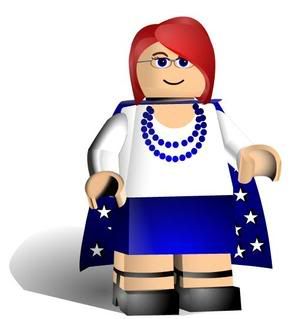
So, here is my first Thing: my first post and my avatar, a Lego version of me. Enjoy!
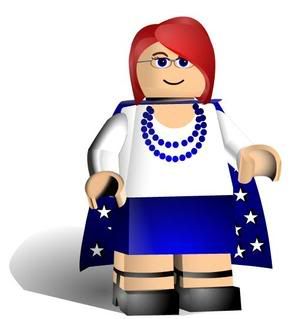
A Letter to Two Musicians
Dear Dave Barnes and Nathan Angelo,
I respectfully request that you perform at a venue closer to my place of residence.
While that may seem like a silly thing to request (and I'm sure you hear silly requests like this all the time), I assure you that I am unable to travel great distances at this time (like the time I traveled to Houston last fall to see Jason Mraz). You see, I work as a (baby) librarian in a public library and I don't have consecutive days off.
Additionally, I'm a grad student and I really have no money or time for extravagant things like concerts. But let me assure you: if you come close enough (within a few hours drive), I will be there even if I have to sell my plasma to have enough money for the tickets. (I should tell you that I'm anemic 99% of the time and they won't want my plasma. Also, I probably wouldn't sell my plasma because I know that they wouldn't want it and it'll just be a big waste of time even trying to attempt to sell my plasma. I don't really need to sell my plasma anyway because I have enough money to survive on. I'm just trying to fully express the lengths I would go to see you guys perform live.)
The bottom line is: I am dying to see you guys perform live. And if you could perform together, that would be even MORE awesome!
Please take this request under advisement.
Sincerely yours,
In Need of Fresh Squeezed Live Performances of Two Talented Musicians
in Arklahoma
I respectfully request that you perform at a venue closer to my place of residence.
While that may seem like a silly thing to request (and I'm sure you hear silly requests like this all the time), I assure you that I am unable to travel great distances at this time (like the time I traveled to Houston last fall to see Jason Mraz). You see, I work as a (baby) librarian in a public library and I don't have consecutive days off.
Additionally, I'm a grad student and I really have no money or time for extravagant things like concerts. But let me assure you: if you come close enough (within a few hours drive), I will be there even if I have to sell my plasma to have enough money for the tickets. (I should tell you that I'm anemic 99% of the time and they won't want my plasma. Also, I probably wouldn't sell my plasma because I know that they wouldn't want it and it'll just be a big waste of time even trying to attempt to sell my plasma. I don't really need to sell my plasma anyway because I have enough money to survive on. I'm just trying to fully express the lengths I would go to see you guys perform live.)
The bottom line is: I am dying to see you guys perform live. And if you could perform together, that would be even MORE awesome!
Please take this request under advisement.
Sincerely yours,
In Need of Fresh Squeezed Live Performances of Two Talented Musicians
in Arklahoma
Subscribe to:
Posts (Atom)